Experimental Audio Connection Example
This example is similar to the basic “hello-world” example. The main difference is that, instead of the usual Connect method, the Experimental_ConnectAudio is called to initiate an audio stream (or ConnectAudio from the Experimental::AudioStreamConfiguration component).
In playmode, the device will automatically connect to the configured audio device, and update the connection status. Additionally, two buttons are displayed in the middle of the screen, pressing one of them triggers a predefined haptic effect on the vest on the front (or back) of the haptic device.
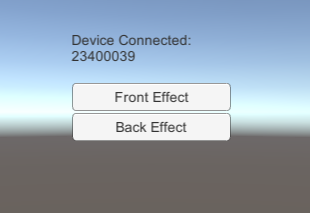
The scene is composed of a canvas with two buttons and a text and an empty gameobject SkineticBasicUIExample containing two gameobjects: one to handle the SkineticDevice component and one to handle the HapticEffect components.
Automatic connection
The connection is automatically performed by the SkiEx_Exp_AutoAudioConnect script on the SkineticDevice component using the audio setting set on the Experimental::AudioStreamConfiguration component. This script has a reference set in the inspector to the SkineticDevice and Experimental::AudioStreamConfiguration components and a Text on the canvas.
AudioSettings configuration
Experimental::AudioStreamConfiguration component can be edited in the inspector to set the audio settings. Pressing Edit allows to configure all the settings fields (see Experimental::AudioStreamConfiguration).
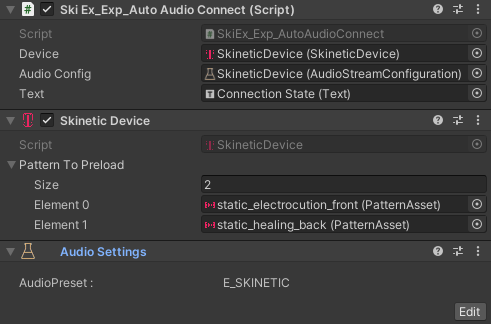
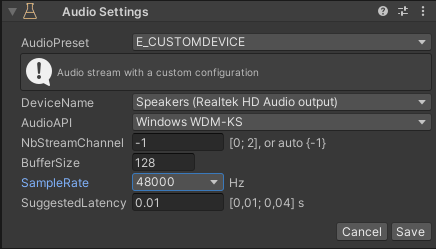
On the OnEnable event
A connection callback is set:
m_device.SetConnectionCallback(ConnectionCallback);This callback will be called whenever the connection to the device is made or broken, and update the state string
m_connectString.A connection to he configured audio device is requested by passing the targeted
SkineticDevicecomponent to theConnectAudioof theExperimental::AudioStreamConfigurationcomponent.Start a coroutine to update the connection status in the text field as the callback being called from another thread cannot update the UI itself.
During the OnDisable event
The disconnection routine is initiated and the function returns once the disconnection is completed.