Boost Example
In this example the boost feature can be tested following the Boost Guidelines. Three patterns with various boost pattern values can be overridden individually while the Boost Global Setting is exposed and allows to increase the overall intensity of every effect on the vest.
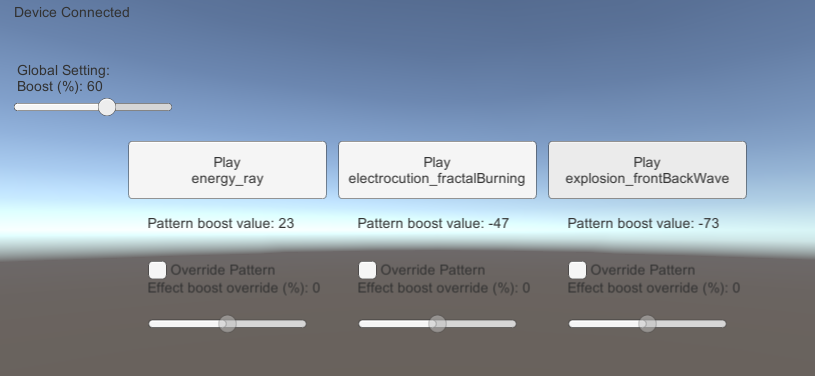
Automatic connection
The automatic connection is the same as the Basic UI Example using the same SkiEx_AutoConnect script.
PatternAssets
In this example, the 3 PatternAssets are not added to the preload list of the SkineticDevice component. Instead, the SkiEx_Boost component loads the PatternAssets that are set for each one of the three HapticEffect components.
Boost Handling
Each pattern has a PatternBoost property that is displayed by the SkiEx_EffectBoostHandle. This script also manages the EffectBoost property of the associated HapticEffect component which can be used instead of the PatternBoost by setting the OverridePatternBoost setting.